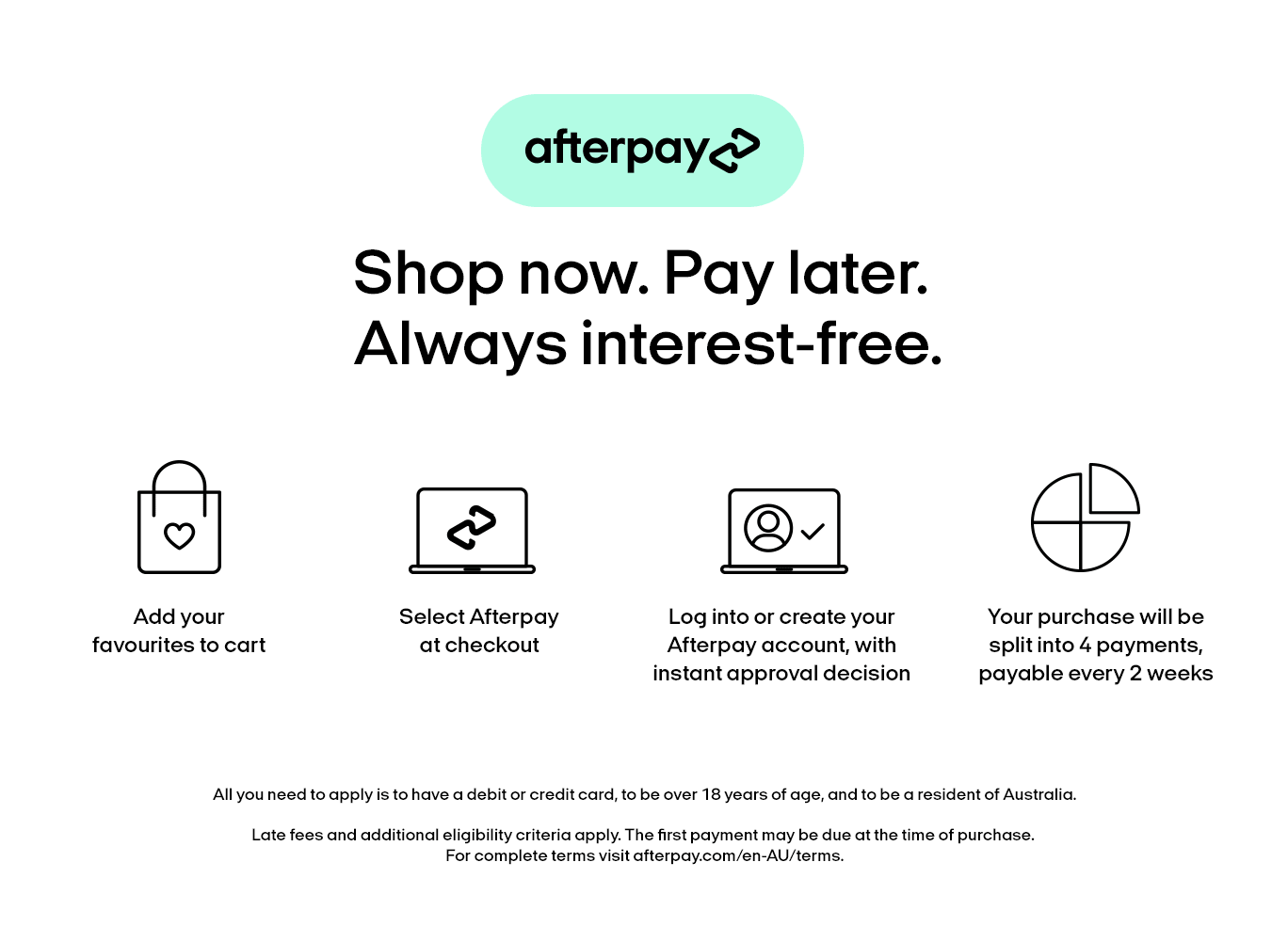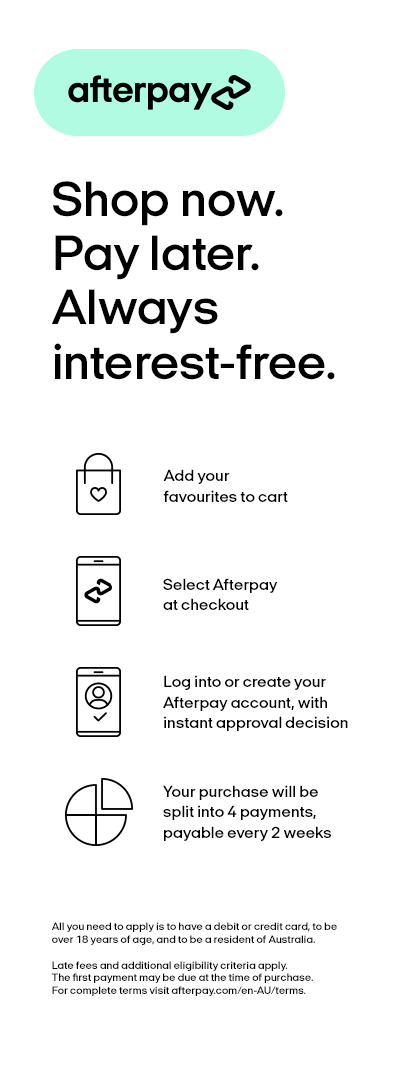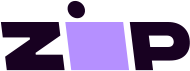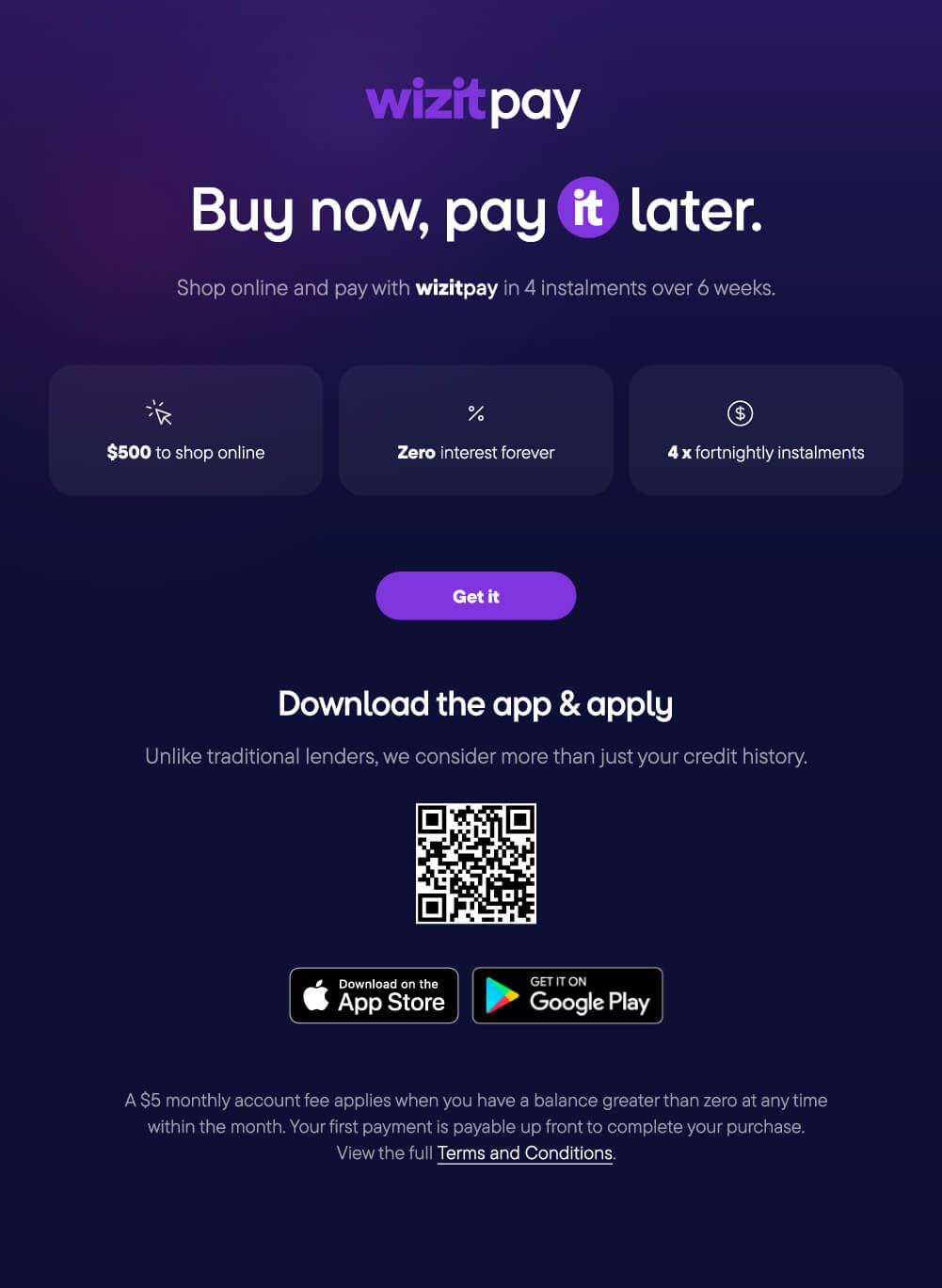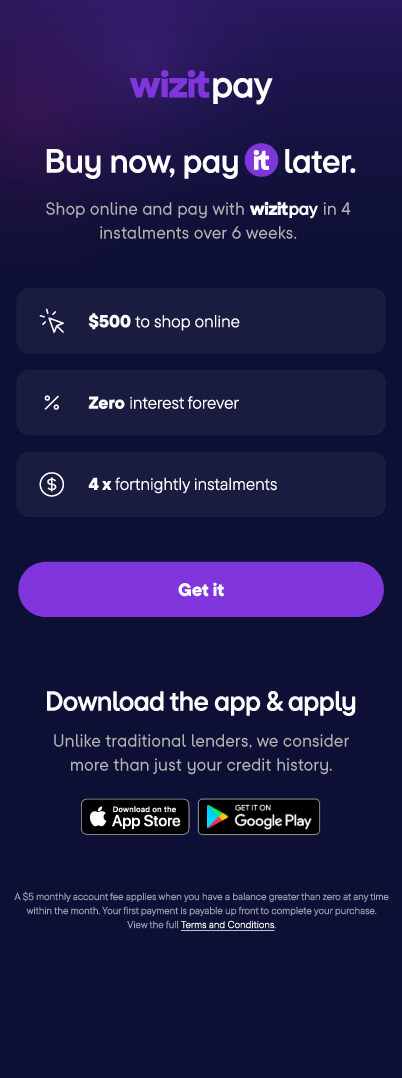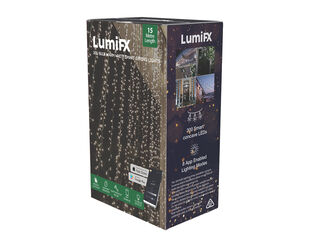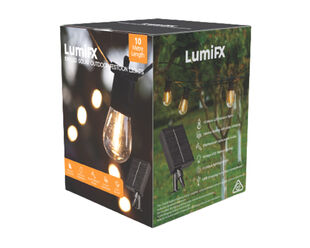New
$49.95
or buy now, pay later with

Available to Order In Store Now - This item is not available online for Click & Collect or Home Delivery, please contact your nearest store for availability and to secure yours today.
$49.95
Please select from the product options to display the delivery and availability information. Example: Select your cart, burners and or colour.
Delivery Options
In Store
-
Available to Order
Please Note: The time frames shown are subject to change. Due to the high volumes of orders, some of our delivery partners are experiencing delays. See Full Collection & Delivery Terms
Light, portable and extremely practical, the Light-Up Ice Bucket Bluetooth Speaker is a pint-sized party-starter sure to please the crowds. With a handy Bluetooth connection, USB rechargeable battery, and detachable base for easy cleaning, the Light-Up Ice Bucket Bluetooth Speaker is the must-have party accessory for your next BBQ, picnic or event.
How to Use:
Powering ON and OFF
- Press and hold the Power button for 3 Seconds to Power the LumiFX LED Ice Bucket ON.
- Press and hold the Power button for 5 Seconds to Power the LumiFX LED Ice Bucket OFF.
Bluetooth Pairing
- Once powered on, the LED light will flash blue to signal ready for pairing
- Using a Bluetooth enabled device, open the connection screen and select the ‘Party Bucket’ option. Once connected, the speaker will play a tone to signal pairing.
- Once connected, volume can be controlled using the relevant controls on the paired Bluetooth device
FM Radio Function
- The Ice bucket also contains an FM radio mode that can be used.
- It is important that the USD cable is connected to the Ice Bucket only (not a power supply) when using the FM radio mode as this acts as an antenna for increased reception.
- Once the Ice Bucket is powered on, it will default to Bluetooth mode. To switch to FM mode, press and hold the power button for 1 second.
- Once on FM mode, press the power button 3 times quickly in succession to begin searching for FM channels (this will automatically scan all available frequencies).
- Once scan completed, press the power button once to move through the scanned FM channels.
- Note: Volume can’t be adjusted while using FM mode.
- To select Bluetooth mode again, press and hold the power button for 1 second until the tone for Bluetooth mode is heard.
Specifications
Bluetooth Version:
V.5.0
Wireless Range:
Up to 10m
Speaker Output:
5W Power
Input:
5V - 1A Max via USB
Working Voltage:
3.7V
Battery Capacity:
1200mAh
Frequency Response:
80Hz - 18KHz
Dimensions
Dimensions: Depth
250 mm
Dimensions: Height
300 mm
Dimensions: Width
240 mm